අපිට අවශ්ය Kaspersky update එක Internet තියන Computer එකකින් Download කරන්න system එක කලින් ලිපියෙන් පැහැදිලි කළා.
පළමු ලිපිය...(Click here)
http://lahirucyberspace.blogspot.com/2015/12/internet-kaspersky-update-update.html
දැන් Download කරගත්ත Update එක Pen එකට දාගෙන Internet නැති Computer එකේ Hard Disk එකේ ඔයා කැමති තැනකට copy කරගන්න.
දැන් ඔයා Kaspersky වල "Settings" වලට යන්න.
මෙතන "Additional" යටතේ "Update" යන්න.
"Select Update Source" යන්න.
මෙතන "Add" කියලා Button එකක් ඇති.
මෙතනින් ඔයා කලින් "Updates" Folder එක Hard Disk එකේ copy කරගත්ත location එක දෙන්න ඕනේ.
සැලකිය යුතුයි:
මෙහිදී Updates Folder එක ඇතුලෙත් තවත් Folders තියනවා. නමුත් ඔයා මෙතැනදී දෙන්න ඕනේ Updates කියන Folder එක. (Update Folder එක ඇතුලට යන්න එපා)
දැන් හරි. දැන් එයා Update එක ඕන වුනාම ඔයා දුන්න Folder Path එක ගන්නවා. ඒ නිසා දැන් බය නැතුව "Update" button 1 click කරලා Update දෙන්න.
වැඩේ ගොඩ නේද?
:D
Kaspersky 2016 Virus guard එක සත 5 ක් වත් වියදම් නොකර දවස් 365 කට active කරගන්න system එක ඊලග ලිපියෙන් කියන්නම්....
පළමු ලිපිය...(Click here)
http://lahirucyberspace.blogspot.com/2015/12/internet-kaspersky-update-update.html
දැන් ඔයා Kaspersky වල "Settings" වලට යන්න.
මෙතන "Additional" යටතේ "Update" යන්න.
"Select Update Source" යන්න.
මෙතන "Add" කියලා Button එකක් ඇති.
මෙතනින් ඔයා කලින් "Updates" Folder එක Hard Disk එකේ copy කරගත්ත location එක දෙන්න ඕනේ.
සැලකිය යුතුයි:
මෙහිදී Updates Folder එක ඇතුලෙත් තවත් Folders තියනවා. නමුත් ඔයා මෙතැනදී දෙන්න ඕනේ Updates කියන Folder එක. (Update Folder එක ඇතුලට යන්න එපා)
දැන් හරි. දැන් එයා Update එක ඕන වුනාම ඔයා දුන්න Folder Path එක ගන්නවා. ඒ නිසා දැන් බය නැතුව "Update" button 1 click කරලා Update දෙන්න.
විනාඩියක් වගේ ඇතුලත වැඩේ ගොඩ යාවි.
වැඩේ ගොඩ නේද?
:D
Kaspersky 2016 Virus guard එක සත 5 ක් වත් වියදම් නොකර දවස් 365 කට active කරගන්න system එක ඊලග ලිපියෙන් කියන්නම්....


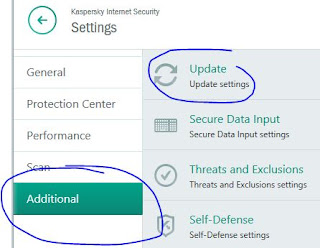








0 comments:
Post a Comment