මේක හරි යන්නේ Windows
7, Vista users ලට. අනිත් අයට (Xp users) මේක කරන්න පුළුවන්. වැඩි වෙනසක් නෑ.
මේකෙන් අපට පුළුවන්
අනවශ්ය දේවල් අයින් කරලා අපිට අවශ්ය දේ විතරක් දා ගන්න.
විස්තර කරන්නනම් වෙලාවක්
නෑ. කරන විදිය කියන්නම්කො..
Taskbar ඒකෙ හිස්තැනක්
R.Click කරලා properties යන්න.
Startmenuà Customize
ඒකෙ තියනවා අපේ
Startmenu එකේ item වල options ටිකක්..
1.Display as a link
මේක දුන්නම උඩ තියන option එකට එකෙන් යන්න පුළුවන්.
2. Display as a Menu
මේකෙන් ඒ ඒ option එකට අදාල menu එක එනවා.
3. Don’t display this
item
මේකෙන් අපිට ඒ ඒ Option එක අයින් කරලා අවශ්ය ඒවා විතරක්
තියාගන්න පුළුවන්. (මේක ඔයාට ගොඩක් ප්රයෝජනවත් වේවි කියලා හිතනවා. මමනම් Defalt
programs, Connect to , Device and
Printers වගේ set එකක් remove කළා)
Start Menu Items
Numbers of resent
program to display
Number of recent items
....
හැම දෙයක්ම කරලා Apply
කලාම ගොඩ.
මේ වගේ ගොඩක් වැඩ
තියනවා.
මේවත් බැලුවේ නැත්නම් බලන්න..
මේවත් බැලුවේ නැත්නම් බලන්න..

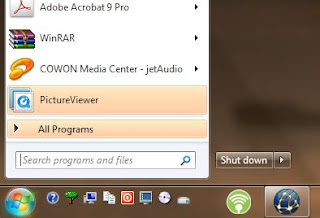


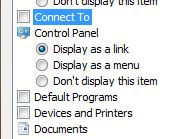



0 comments:
Post a Comment